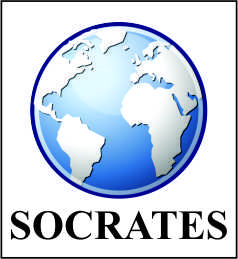Replication Data Policy
The replication policy for contributors of the SOCRATES Journal is outlined below:
If the paper includes an analysis of primary or secondary data using any statistical software (for example: SPSS, STATA, R, Excel) the first/ corresponding/ submitting author must submit the replication data before the review process begins. Providing replication data will assist reviewers in better understanding the paper and making an informed decision. Authors should furnish replication data and code for all quantitative analyses featured in the article. Authors should upload their data and code to the Dataverse repository, accessible via this link: CLICK HERE
- Registering as a User on Dataverse: To begin, you'll need to either 'Sign Up' via the link in the menu at the top of the site or 'Log In' if you've used Dataverse before. When signing up, you'll be required to provide a username, password, your name, and email address, and agree to the Dataverse terms of use.
- Uploading Your Dataset: Once logged in, upload your dataset using the '+ Add Data' button, and select 'New Dataset'. You'll then be directed to a form with several required fields, marked with an asterisk. To maintain consistency within Dataverse, please adhere to the following guidelines:
- Title: Use the title of the article you're submitting to the Journal SOCRATES. Additionally, use the button that adds "Replication For:" to the title, as shown in the screenshot. This indicates to other users that the uploaded dataset can aid in replicating the study.
- Author and Contact: Your name and affiliation should automatically populate based on your registration information. If you have an ORCID ID, please enter it in the 'Identifier Scheme' and 'Identifier' fields.
- Description – 'Text': This field should contain the abstract of your paper.
- Subject and Keywords: Select 'Social Sciences' from the Subject area. Choose two or three relevant keywords for your study, such as 'Party Funding,' 'Inequality,' and 'Conflict.' These terms will appear on the left side of the Dataverse homepage, facilitating navigation.
- After completing the form, scroll to the bottom of the 'Files' section and click on 'Select Files to Add.' You also have the option to add files directly from Dropbox. Your files will appear below the "Select Files to Add" button. Use the 'Description' field to describe each file. Finally, find the box at the top right-hand side of the page and click on 'Submit for Review'.
- CC0 Waiver: All datasets uploaded to Dataverse are granted the CC0 waiver, designed to reduce legal and technical impediments to data reuse. Under CC0, you relinquish copyright, placing your data as completely as possible in the public domain. There's no legal requirement for attribution when reusing your data, but it's expected, as outlined in the Dataverse Community Norms. If you prefer not to apply the CC0 waiver to your data, Dataverse allows you to opt-out. After saving your dataset, go to 'Edit' and select 'Terms'. Under 'Waiver', choose 'No, do not apply CC0'. In the 'Terms of Use' field, you can set your own custom terms.
- Citation Format: The citation information for your uploaded dataset can be found in Dataverse, as illustrated in the screenshot below. To enable readers to access the data and code, provide a Data Availability Statement at the end of your article, including the DOI generated by Dataverse. For example: Data Availability Statement Replication data for this article can be found in the SOCRATES Dataverse at: https://dataverse.harvard.edu/dataset.xhtml?persistentId=doi:10.7910/DVN/089V6W
In your reference list, please ensure to include citations for your replication data and any other relevant data sources crucial to the paper. This will enable readers to easily locate them in the future. Be sure to include the dataset name and title, author information, publication date, repository where the data is archived, any version details, and the persistent identifier (e.g., DOI).
For example: Whitten, Guy D.; Williams, Laron K.; Wimpy, Cameron, 2019, "Replication Data for Interpretation: The Final Spatial Frontier", https://doi.org/10.7910/DVN/RGDEET, Harvard Dataverse, V1
Additional materials that are non-essential to the replication of the published results, but which could be of interest to readers, can be provided as supplementary material when you submit the article to the Socrates Journal through the online paper submission mechanism.
Supported File Formats:
- SPSS (POR and SAV formats): 7 to 22 - STATA: 4 to 15 - R: up to 3 - Excel: XLSX only (XLS is NOT supported) - CSV (comma-separated values) : (limited support)
Further support:
User Guide Dataset + File Management Tabular Data File Ingest Supported File Formats
Information on this page was last updated on April 29, 2024, at 08:00 PM.
For inquiries, please contact us at: editor@socratesjournal.com