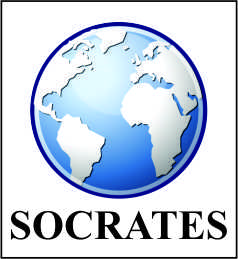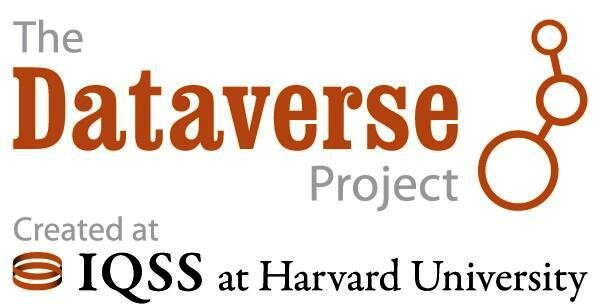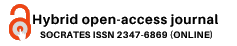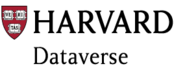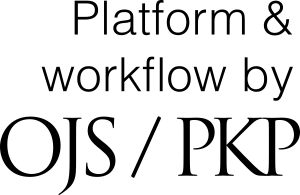Peer Review Process
Publishing flowchart:
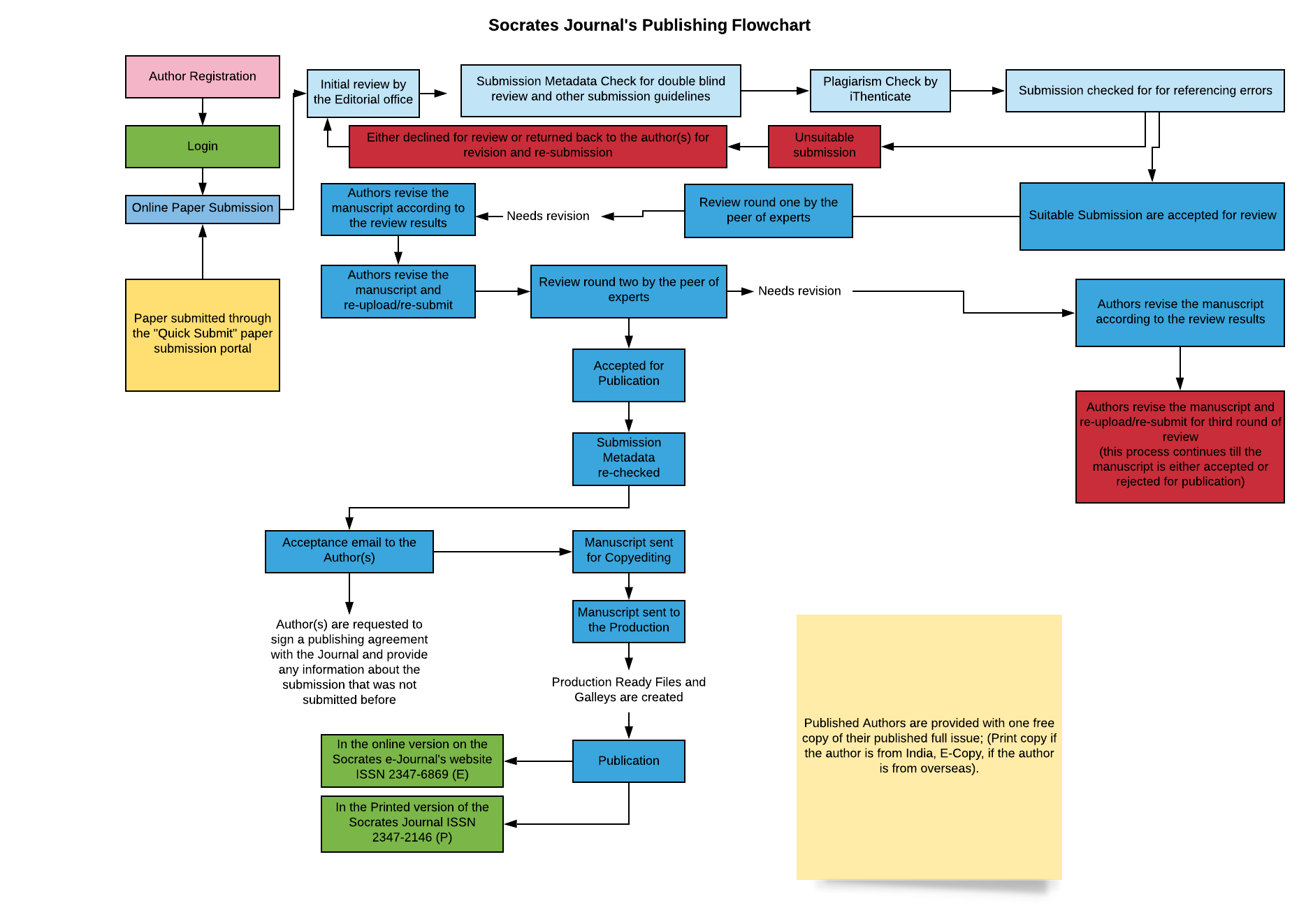
Double-blind peer review is followed:
The Journal SOCRATES is committed to adhering to a double-blind peer-review process. In this process, expert reviewers and reviewers are unaware of the authors' identities, and likewise, authors are unaware of the reviewers' identities. Peer review methods are utilized to uphold the standards of research paper quality published in the journal.
Online manuscript review:
We request peer reviewers to submit their reports through our secure online system by following the link provided in the editor's email. Reviewers are selected by the editors to assess a submission. Reviewers are required to submit their reviews through the journal's website, and they have the option to upload attachments for the editor's and author's use.
Ensuring a Blind Peer Review:
To ensure the integrity of the blind peer-review process for submissions to this journal, we have taken every precaution to prevent the authors and reviewers from knowing each other's identities. This involves multiple parties, including authors, editors, and reviewers who upload documents as part of their review, checking whether the following steps have been taken with respect to the text and file properties:
- The authors of the document have deleted their names from the text, with "Author" and year used in the references and footnotes, instead of the authors' name, article title, etc.
- With Microsoft Office documents, author identification should also be removed from the properties for the file.
For Microsoft 2003 and previous versions, and Macintosh versions of Word:
- Under the File menu select: Save As > Tools (or Options with a Mac) > Security > Remove personal information from file properties on save > Save.
- Under the File menu select "Properties."
- Under theSummarytabremoveall of the identifying information from all of the fields.
- Save the File.
- Click on the office button in the upper-left-hand corner of the office application
- Select "Prepare" from the menu options.
- Select "Properties" for the "Prepare" menu options.
- Delete all of the information in the document property fields that appear under the main menu options.
- Save the document and close the document property field section.
- Under the File menu select "Prepare for sharing."
- Click on the "Check for issues" icon.
- Click on the "inspect document" icon.
- Uncheck all of the checkboxes except "Document Properties and Personal information".
- Run the document inspector, which will then do a search of the document properties and indicated if any document property fields contain any information.
- If the document inspector finds that some of the document properties contain information it will notify you and give you the option to "Remove all," which you will click to remove the document properties and personal information from the document.
Last Updated: October 8, 07:00 AM
For inquiries, please email us at: editorial_office@socratesjournal.com